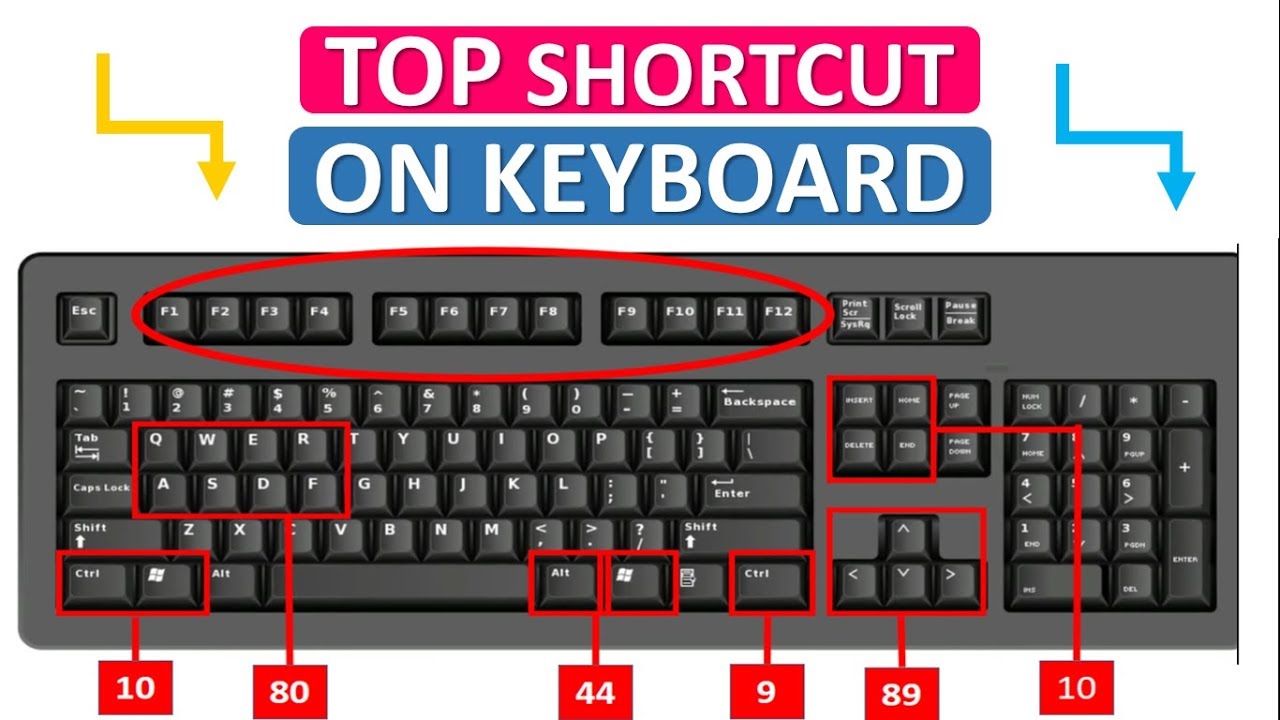Computer Keyboard shortcuts can boost your productivity at your office and home work. Today We collated a list of some of the most commonly used basic computer shortcut keys.
Computer Keyboard Shortcut
- Ctrl + X = Cut Selected Text To The Clipboard
- Ctrl + V = Past Text From Clipboard
- Ctrl + Q = Remove Paragraph Formatting
- Ctrl + U = Toggle the Underline Attribute
- Ctrl + I = Toggle the Italic Attribute
- Ctrl + B = Toggle the Bold Attribute
- F12 = Choose The Save As Command
- F11 = Go To The Next Field
- F10 = Activate The Menu Bar
- F9 = Update Selected Fields
- F8 = Extend A Selection
- F7 = Launch The Spelling And Grammar check
- F6 = Go To Next Pane Or Frame
- F5 = Choose The Go to Command
- F4 = Repeat The Last Action
- F3 = Insert An Autotext Entry
- F2 = Move Text Or Graphics
- F1 = Access Online Help Or The Office Assistant
- Shift + F12 = Choose The Save Command
- Shift + F11 = Go to the Previous Field
- Shift + F10 = Display A Shortcut Menu
- Shift + F9 = Switch Between A Field Code And Its Result
- Shift + F8 = Shrink a Selection
- Shift + F7 = Choose The Thesaurus Command
- Shift + F6 = Go To The Previous Pane Or Frame
- Shift + F5 = Move To A Previous Revision
- Shift + F4 = Repeat A Find Or Go To Action
- Shift + F3 = Change the Case of Letters
- Shift + F2 = Copy Selected Text
- Shift + F1 = Start Context-Sensitive Help Or Reveal Formatting
- Ctrl + End = Moves The Cursor to the End of the Document
- Ctrl + Backspace = Deletes Word To Left of Cursor
- Ctrl + Del = Deletes Word To Right Of Corsor
- Ctrl + Shift + F = Change The Font
- Ctrl + Shift + L = Quickly Create A Bullet Point
- Ctrl + W = Close the Currently Open Document
- Ctrl + T = Create A Hanging Indent
- Ctrl + S = Save The Open Document
- Ctrl + R = Aligns The Line Or Selected Text TO The RIght OF The Screen
- Ctrl + M = Indent the Paragraph
- Ctrl + L = Aligns The Line Or Selected Text To The Left of The Screen
- Ctrl + K = Insert a Hyperlink
- Ctrl + J = Aligns the Selected Text or Line to Justify the Screen
- Ctrl + E = Aligns the Line or Selected Text to the Center of the Screen
- Ctrl + D = Open the Font Preferences Window
- Ctrl + I = Italic highligheted the Selction
- Alt + F5 = Restore the Program Window Size
- Alt + F3 = Create an Autotext Entry
- Alt + F1 = Go to the Next Field
- Ctrl + Right = Go to the Word to the Right
- Ctrl + left = Go to the Word to the Left
- Ctrl + DN = Arrow to Paragraph Down
- Ctrl + UP = Arrow to Paragraph Up
- Ctrl + End = Go to the End of the Document
- Ctrl + Home = Go the Start of the Document
- Ctrl + Shift + Spacebar = Create A Non-Breaking Space
- Ctrl + Spacebar = Remove Character Formatting
- Ctrl + Shift + > = Increase Font Size One Point
- Ctrl + Shift + < = Decrease Font Size One Point
- Ctrl + Y = Redo the Last Action
- Ctrl + Z = Undo the Last Action
- Ctrl + C = Copy Selected Text to the Clipboard